The inspector¶
Indium features an object inspector that can be open on any object reference from a REPL buffer (see The REPL), the debugger (see The stepping debugger), or the result of any evaluation of JavaScript code (see Interaction in JS buffers).
To inspect the result of the evaluation of an expression, press C-c M-i. An
inspector buffer will pop up. You can also press RET or left click on
object links from the REPL buffer.
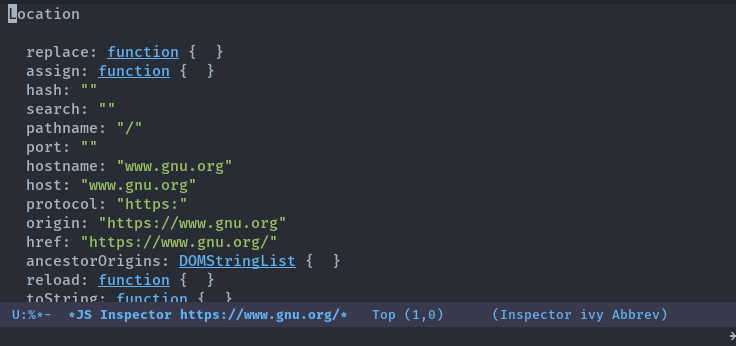
Using the inspector¶
Here is a list of available keybindings in an inspector buffer:
| Keybinding | Description |
|---|---|
RET |
Follow a link to inspect the object at point |
l |
Pop to the previous inspected object |
g |
Update the inspector buffer |
n or TAB |
Jump to the next object in the inspector |
p or s-TAB |
Jump to the previous object in the inspector |